How to fix the Apple Chess game freeze
Several people seemed to be having issues with game freezes while playing Mac Chess. During game play the computer player would freeze up and not make a move. This workaround should solve the issue, but please note your mileage may vary.
1) While in Chess.app open the preferences window by clicking on the menu labeled Chess and then selecting preferences.
2) In the preferences window look for the area labeled “Computer Plays” and single click the round slider button.
3) After completing the previous step the computer player should unfreeze and complete its move.
NOTE: You may have to do this workaround multiple times if you find the game freezes again while waiting for the computer player to make it’s move. If you are on older hardware and have the slider set closer to stronger instead of faster the player may not actually be frozen it may still be calculating it’s move. If you are unsure which event is occurring try moving the slider to faster to see if you still encounter a problem.
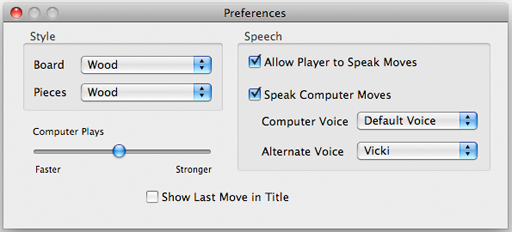
Apple Mac Chess Preference window