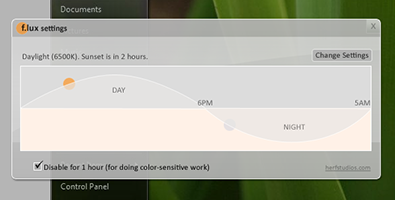F.lux
Review: I have been using F.lux for quite a while and LOVE it! As someone who spends many hours on his computer and usually late at night this program has been a life safer. It doesn’t exacerbate any sleep issues I have plus my eyes feel better after hours in front of the screen at night. I highly recommend this software. The best part about this software is it’s FREE and available for OS X, Linux and Windows. So no matter which OS you prefer you can enjoy the benefits of this program.
UPDATE (Sept 09): I upgraded to Snow Leopard (OS X 10.6) and F.lux works with no issues.
Notes: I love this program! If you want to use it you need to keep a few things in mind. Since the program adjusts your color temperature based on the time of day you will want to disable it if you are a graphic designer, photographer or doing anything else on your computer that requires the color temperature on your machine to stay constant. You will want to disable F.lux while doing that type of work. Disabling F.lux is easy enough to do. F.lux offers a way to disable itself for an hour or if you need it off for an extended period you can always just turn the program off.
When setting the program up the program will ask you what type of lighting you have. Choose the style you have but feel free to try different settings to see what looks best to you. Since most people are used to their screen being “bright and white” it may take a little adjusting. When I first started using it, it instantly looked great to my eyes but your mileage may vary. When first using the program give it a few days for your eyes to adjust to the new screen, most people end up loving it once they get used to the new look.
Website: http://www.stereopsis.com/flux/
Product info: This information is from F.lux’s website. Visit the site for more info and additional links.
Ever notice how people texting at night have that eerie blue glow?
Or wake up ready to write down the Next Great Idea, and get blinded by your computer screen?
During the day, computer screens look good—they’re designed to look like the sun. But, at 9PM, 10PM, or 3AM, you probably shouldn’t be looking at the sun.
F.lux fixes this: it makes the color of your computer’s display adapt to the time of day, warm at night and like sunlight during the day.
It’s even possible that you’re staying up too late because of your computer. You could use f.lux because it makes you sleep better, or you could just use it just because it makes your computer look better.
f.lux makes your computer screen look like the room you’re in, all the time. When the sun sets, it makes your computer look like your indoor lights. In the morning, it makes things look like sunlight again.
Tell f.lux what kind of lighting you have, and where you live. Then forget about it. F.lux will do the rest, automatically.